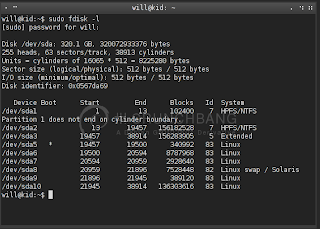With all the hype around Ubuntu's new release 9.10 Karmic Koala, I found myself between a rock and a hard place. Not living in a big suburban area, there was no release party for me to adjoin myself to. Thus, the Mexican way I found myself improvising. May I present to you the S. Texas release party!!
Attendees: una persona
Prerequisites
After unpacking the care package from Mark Shuttleworth as most of you Ubuntu users are doing ATM, I found the contents below.

case badges for rebranding my system, windows key stickers for hiding that un-Godly logo, a pint of ale, smokes to keep me awake for the reformat, and of course an ubuntu usb-key. Thanks Mark, you're a sweetheart.

Somehow there appeared a cron-job on my system to download the minimal install at exactly mid-night October 29th, 2009.
On the informative side...
To schedule your own cron-jobs as an un-privileged user:
From the terminal:
crontab -e
now select your preferred editor by choosing an editor assigned to the correct numeric value
cron is easy setup in the below format:
[minute] [hour] [dayofmonth] [month] [dayofweek] [command]
mine was as follows:
0 0 29 10 4 wget http://archive.ubuntu.com/ubuntu/dists/karmic/main/installer-i386/current/images/netboot/mini.iso
now close your editor and the job will run according to the parameters you just set

Since this was a cosplay party I decided to go gangsta'.
The Occasion
The format went well. On boot I launched the text based browser w3m and downloaded the crunchbang install script straight out of the UK from crunchbanglinux.org. Thanks corenomial, you're a real life saver.
Karmic is a nice upgrade, to say the least the main pluses I see are the new linux kernel, ext4 as default filesystem, and of course, OMG the framebuffered console.
The guys up at the Isle of Man are doing a great job on this OS. With a 6 month release cycle, bleeding edge technology, and a great community, I can't wait to see what the future holds.